CityNexus
Visitor Access Made Easy
Say hello to convenience with our refreshed visitor invite feature! Send your visitors an access QR code and skip the hassle of registration.
Here’s how to get started:
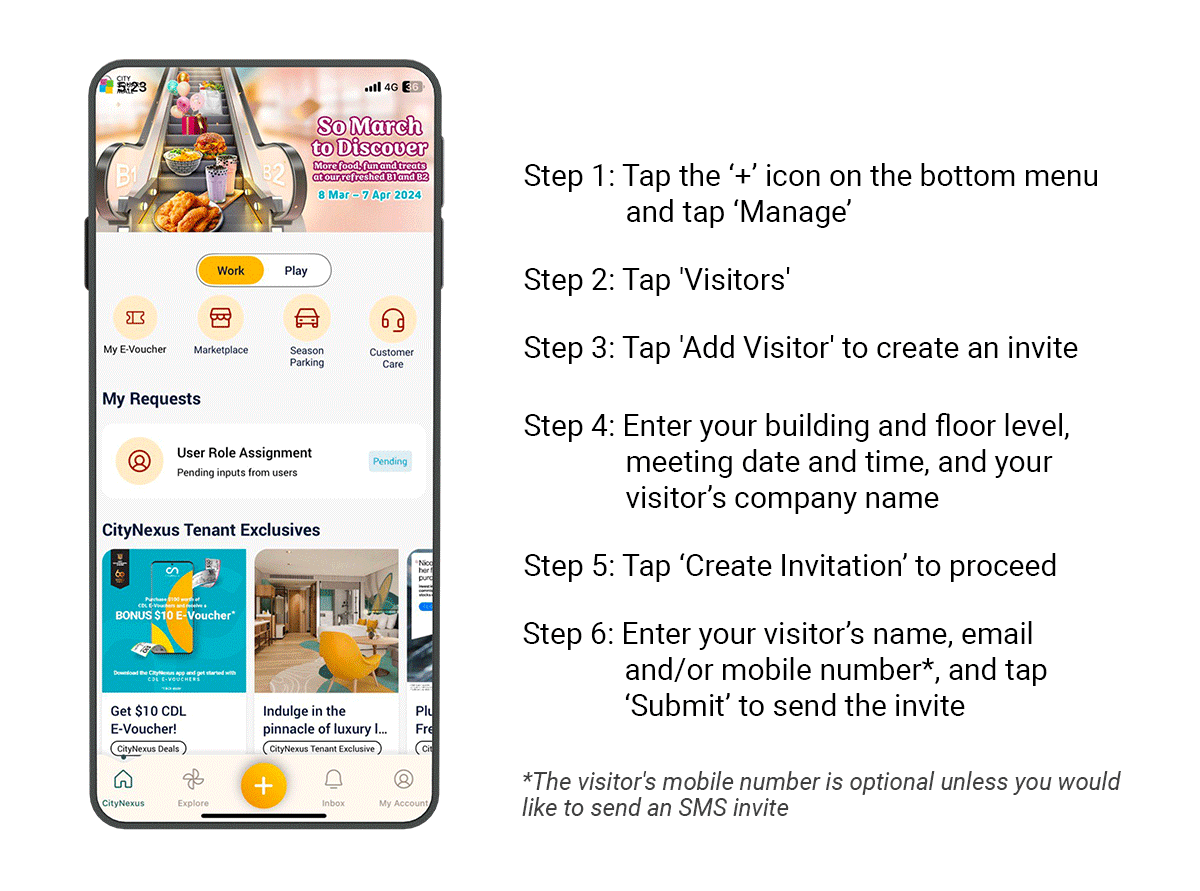
Have questions? Visit our customer care here for more information.
Say hello to convenience with our refreshed visitor invite feature! Send your visitors an access QR code and skip the hassle of registration.
Here’s how to get started:
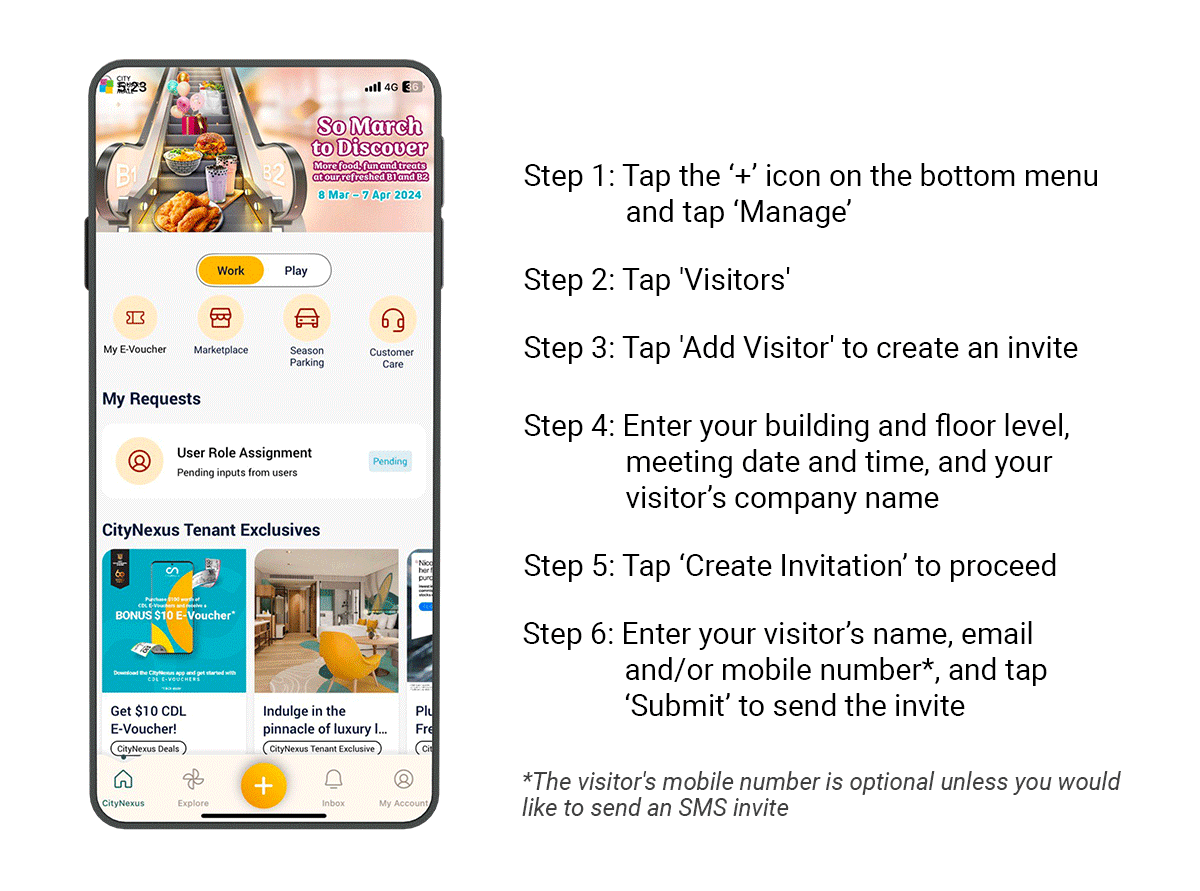
Have questions? Visit our customer care here for more information.
From: 12 March 2024 12:00 AM
To:31 December 2099 12:00 AM
Available at:
Republic Plaza
